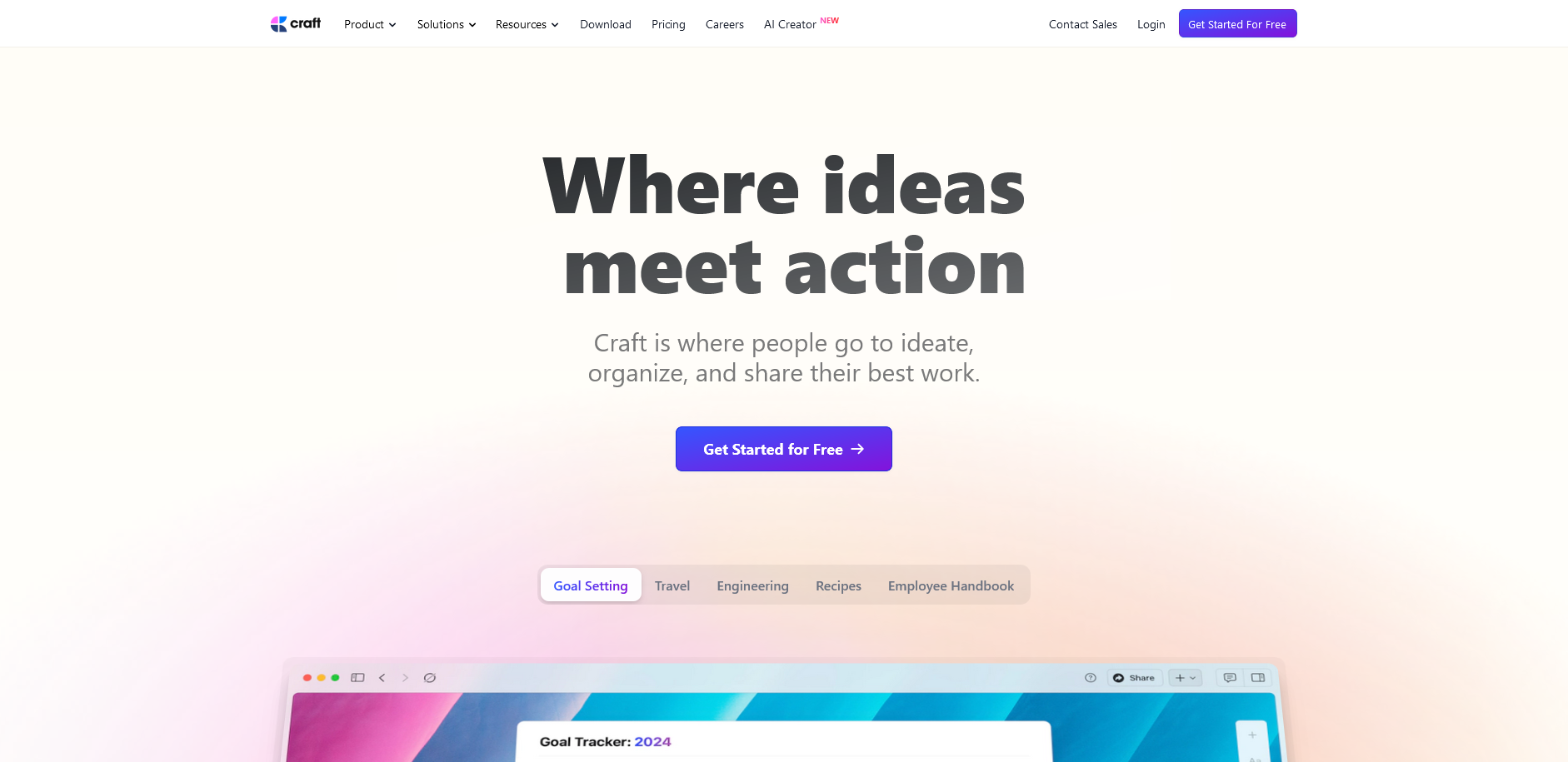
In this post, we will continue reporting the latest app releases and updates. Please leave a comment if you want to share your experience using any of them.
Snaptick: A good helper for schedule management
Platform: Android/iOS
Keywords: schedule management
We’ve seen many Todo apps, but nowadays there are fewer and fewer fresh apps, and it’s hard to see the blossoming situation in the past, so developers are swarming to the popular track instead.Snaptick is another app focusing on task management, and there are some highlights in its design, so we might as well take a look.
Snaptick’s main interface is the task management interface, when adding tasks, we can set the preset start and end time of the task, and set a series of attributes for the task such as repetition, priority, etc. As the number of tasks increases, Snaptick will be able to manage the tasks. As more tasks are added, Snaptick arranges the existing tasks in a timeline by default. Since we set the start and end times for the app at the beginning, the duration of the tasks in Snaptick is also taken into account in the subsequent functionality. Once we finish scheduling the tasks for the day, the app calculates the free time of the day for us, which helps us to organize our time wisely.
However, not all tasks can be carried out according to the preset time, and the addition of tasks in the middle of a task and the lack of estimation of the task’s duration can be a variable. Therefore, for tasks that take a long time to complete, we can use the built-in countdown timer to urge us to complete the task efficiently. On the main screen, each task card displays a clock icon that can be tapped to start the countdown, and while not everyone likes the feeling of the completed date looming over them, a certain amount of pressure can be beneficial for completing certain tasks.
CleanMy®Phone: It’s gotten more expensive, and it seems to have gotten stronger!
Platform: iOS / iPadOS
Keywords: phone cleaning, photo checking
Renowned developer MacPaw has uploaded its latest app CleanMy®Phone to the App Store. It looks like it’s an expansion of CleanMyMac X for the iOS and iPadOS platforms, but it’s actually inherited from the previous Gemini Photos, which is designed to quickly sift out duplicates and poor-quality photos to help you organize your photo albums more efficiently.
In terms of appearance, CleanMy®Phone introduces the sophisticated design elements of CleanMyMac and lowers the threshold of operation compared to Gemini Photos. In the “Clean” section, you just need to tap the Scan button on the home screen, and the app will automatically start scanning the gallery, and the results will be automatically categorized, making it convenient for you to manually screen according to your needs. CleanMy®Phone follows the performance of Gemini Photos, which is highly credible and thus the most prominent efficiency point of the app.
As for the screening for blurring and low resolution, the results are still accurate, but considering that the blurring may be intentional and the low resolution may be due to the export limitations of the application, it would be more reliable to manually select the above results once.
While the core functionality remains largely the same, this is more than just a ‘change of mantle’ update. I don’t know whether it’s to align with competitors Slidebox and HashPhotos or not, but CleanMy®Phone introduces an automatic adjustment and organizing function.
On the photo preview page, tap the star button at the bottom and the app will automatically adjust the exposure, contrast, saturation and other parameters. Compared to the automatic adjustments of system albums, CleanMy®Phone is more conservative overall, and is not stunning but usable.
“Organize” is also AI-driven, so you can customize your photo library for any period or location, the app will automatically categorize the material in the library, and you can batch import system albums to improve the efficiency of organizing. I tried scanning 196 photos imported from 2024, and 112 of them were categorized as “Other”; four of the 21 “Food” photos were museum artifacts, and two of the “Pets” photos were of a bird-shaped jade artifact and Junji Ito’s “Shuangyi” stand-up drawings, the former of which I still have room to comprehend, but the latter of which is too far out there? I still have room to understand the former, but would the latter be too outrageous?
As for the new web feature, it’s a traditional CleanMyMac feature, and while I can’t say it has anything to do with clean, the straightforward descriptive text in its test results does make it more suitable for the average user than Speedtest.
CleanMy®Phone is currently only available for $168/year with a 3-day free trial. MacPaw’s pricing has always puzzled me for a very useful tool whose core function is to clean up images, but it has been on the Setapp Store for the first time, so Setapp subscribers can use it without any pressure.
SystemUI Tuner: Tap into your system’s potential
Platform: Android
Keywords: system features, system enhancements
The openness of Android phones is not only limited to Apps, but also because of the countless possibilities that exist, some of which you can find with the touch of a finger, but some of which are hidden in the depths of the phone and leave you with no way to get started. These hidden features may be hidden because they haven’t been officially released yet, or they may have been hidden under certain circumstances. If you want to dig deeper into them, you’ll need to use some tools like this SystemUI Tuner.
There’s a lot that SystemUI Tuner can do, such as multi-window support for apps, customizing the power saving mode percentage, customizing the flight mode, etc. These features are broken down into nine categories and you can find them very quickly. It’s also worth noting that SystemUI Tuner is also able to tweak certain Samsung phone-specific options, such as disabling the High Brightness Warning, the shortcut panel multi-SIM pop-ups and even taking over the navigation bar fill color.
One of the most useful settings is the “Lock Screen” option in “System”, where we can break through the system limitations and set the two shortcuts at the bottom of the lock screen interface as an Activity of any app, which is actually not meant to be drunk, but to unlock the hidden menu of the app or even the system components.
For example, in the Samsung Smart View component, due to system version limitations, we can’t activate the ChromeCast protocol, but in fact, its activation entrance is just hidden, so we just need to find the Activity in the corresponding interface to jump directly to the past. In fact, there are a lot of ways to realize similar operations, such as tools dedicated to creating Activity shortcuts, but after testing, they often fail to jump to the corresponding interface, while SystemUI Tuner, which jumps through the lock screen interface, is almost 100% successful.
Craft Whiteboard
Platform: iOS/iPadOS/macOS/Windows/Web
Keywords: documents, notes, collaboration
@Vanilla: Following the release of Craft Reloaded, the first major update of 2024, Craft has followed up with a Reloaded supplemental enhancement, with whiteboarding being the most notable feature. According to the developer, whiteboarding was one of the five most requested new features by Craft users, and it has finally been added to the new version, which is available to users as a Beta test feature. Even though it’s a Beta version, the Craft Whiteboard feature and experience is quite complete, so let’s take a look at it.
First of all, to use Craft whiteboard feature, you need to be in a document, you can open it by typing /whiteboard on your keyboard, and a whiteboard will be inserted in the current document. Before entering the whiteboard editing interface, we can interact with the whiteboard module by providing Emoji feedback and comments.
Secondly, Craft Whiteboard is prepared with very rich editing functions. Besides the basic text, doodle, highlight, and eraser tools, Craft Whiteboard can also insert vector graphics with a wide range of styles. At present, Craft Whiteboard has 19 different kinds of graphics and 3 different border styles, and you can also set 4 fonts, 3 font alignments and 4 graphic sizes to fully satisfy your personalized needs. Craft whiteboards also have an arrow function for shapes, which can be used to connect different shapes, arrows that follow the position and size of the shapes automatically, and the ability to choose the shape of the two segments of the arrow separately.
In addition to polygons and arrows, which are vector graphics, the Craft Whiteboard provides a sticky note tool that can be used to overlay vector graphics as additional instructions. The sticky notes can be set in size, font and text alignment.
Last but not least, Craft Whiteboard also provides some simple style layout functions, clicking the style options button in the upper right corner of the editing interface, you can see the two setting options of background and alignment. Currently, Craft Whiteboard offers four different backgrounds to choose from, and the alignment option is a smart alignment switch that can be used to prompt for alignment when moving various objects around in the whiteboard.
Finally, it’s worth mentioning that the Craft whiteboard offers a laser pointer function that can be used for online and offline presentations to your team, which is a very useful feature.
Raycast: Upgraded AI
Platform: macOS
Keywords: launcher, AI
Raycast, the well-known macOS shortcut launcher tool, has recently introduced version 2.0 of its AI features, allowing us to smoothly invoke GPT 3.5 and GPT 4 tools directly on macOS. Strictly speaking, Raycast AI is divided into two parts, one is fully integrated with the Search Box, and you can press the Tab key directly after launching Raycast to launch a dialog box with the AI, or of course you can use the AI through a separate window – enter AI Chat on Raycast to You can also use AI through a separate window – type AI Chat on Raycast to launch a separate window. In the new version of Raycast, the entire ribbon of AI Chat has been redesigned, and you can see a new sidebar that makes it very easy to switch between different conversation strings and search for chats via the search box on the top sidebar. You can also top off AI Chat’s standalone dialogs for ease of use. In addition to the changes in the design of the AI Chat window, feature-wise, Web search preferences can now be remembered in new conversation strings, while selecting the title at the top of the conversation string can be renamed, and you can have the AI generate a more appropriate title directly. Raycast’s update includes improvements to My Schedule, Calculator, and more, in addition to AI Chat. It’s important to note that Raycast’s AI Chat requires a Pro subscription to use, and the default AI is based on GPT 3.5, but you can upgrade the AI model to GPT 4 for a separate fee. If you’re a Raycast user, you might want to try out the AI features integrated into Raycast’s AI Chat by opening a Pro subscription, which currently costs $10/month.